


A playful approach to language mastery: designing a mobile app game that helps users learn conversational Japanese
It all starts with a sketch.
Ohanashi Island is a virtual world in a tropical setting, where users get to practice day-to-day Japanese–whether it be with a store clerk or a friendly neighbor. Talking to humans can be intimidating and exhausting–especially in a language you haven’t completely mastered yet.
I decided to incorporate characters inspired by the animals in Hawaiʻi. These animal pals would welcome the users warmly, allow for a pleasant visual experience, and most importantly–help them practice Japanese!







Ohanashi island is a home away from home.
I illustrated a colorful map of the island as well as several scenes that maintained a consistent style. While illustrating, I thought about the structure of the entire island and adjusted elements in the background accordingly. This allows the users to easily familiarize themselves with the virtual world.

This app is designed for users who want to learn effortlessly, while having fun. It was necessary to include elements that helped make it easy to learn, while incentivizing users to keep playing.
.png)
I included a Japanese-English toggle button in the speech bubbles for users to easily guess and check their comprehension, and receive instant gratification when they understood something correctly.
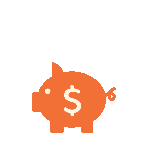
The main incentive of the game is to earn the Ohanashi’s currency, “Koto-bucks,” by practicing Japanese. The more you earn, the more items you can buy for your character from the island’s store.

Anyone learning a new language understands the struggle of wanting to write down an unfamiliar word to look up later. The break-down icon allows users to look up the word instantly. The user has the freedom to save a word to review later in the "saved words" section.
The buttons needed to contrast the illustrations so that the users knew they were clickable, and not part of the background. Version 1 was too flat and under-designed. Version two matched the island theme’s aesthetic, but did not have enough contrast. Version 3 had enough contrast, and matched the app’s style.
